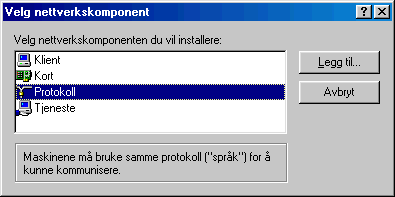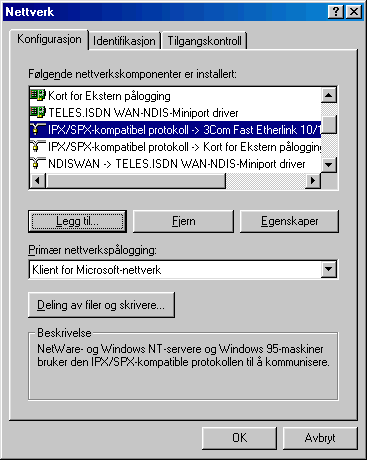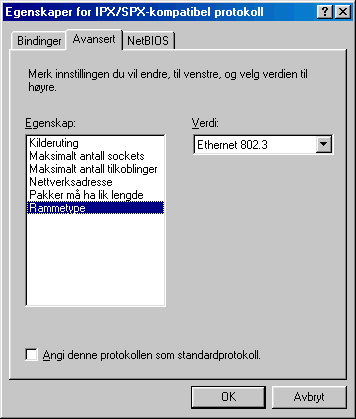|
|
||
|
First enter the network property dialog If the PC is not set with IPX protocol, add it like this: First press the ADD button, and select Protocol in the first window:
Then focus the Microsoft IPX/SPX-compatible protocol:
and press OK to close the window. Set the frame type for the IPX protocol bound to your ethernet card by focusing the corresponding IPX object,
and press the "Properties" button.
Focus the Frame type on the Advanced tab, and set the value to Ethernet 802.3 Then exit the Network setup by by pressing OK, and restart the PC when prompted. Will be added later |
||